






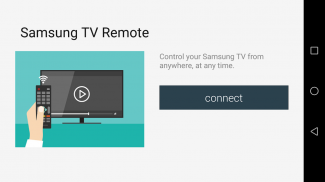
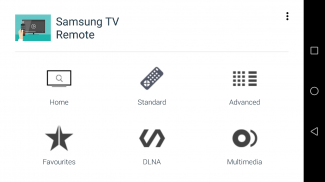
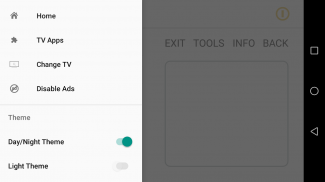
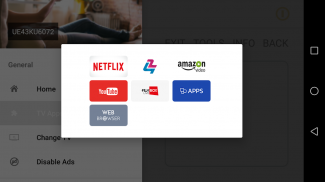

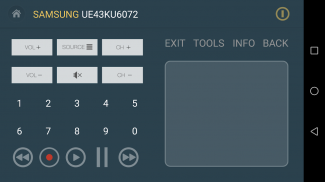
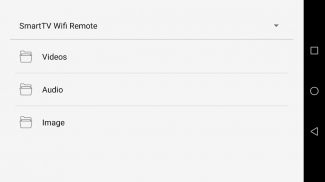




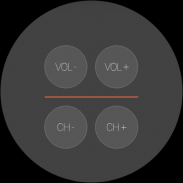




의 설명 Smart TV Remote Control + DLNA
*** IMPORTANT
The ad-free version of the app is available on the Play Store.
Smart TV WiFi Remote is the Ultimate Remote Control application that allows you to turn your Android device into remote controller and even more. It acts as a Samsung TV remote.
Connect your phone and your Samsung TV to the same network and enjoy the several predefined remote controller key layouts, multiple themes and the home screen widget support.
Enjoy the MediaShare feature of the application and share your multimedia content from your smart phone to your uPNP / DLNA capable device (including TV, Blu Ray player, etc.) using the built-in DLNA Server of the remote.
The SmartNotify feature allows you to receive on screen notifications on your Samsung TV when you got have an incomming call or sms. If the callers or the sms sender’s phone number exists in your contacts list, the application will display not only the number but the name of the contact as well. (Note that you can turn on / off the SmartNotify function whenever you want).
MediaShare with DLNA/uPNP
The MediaShare feature of the application lets you to stream videos, music and photos directly from your smart phone to your DLNA capable device.
You can choose what content to share and you can decide to share only the videos / music / pictures stored on your phone's SD card.
You can also view the DLNA shared folders and files from your network. You can view the shared image and video files and play audio files. Note that the supported formats are equivalent with the supported media formats by your phone.
How to use
Make sure that both your phone and your TV is connected to the same network and the Wireless Remote Control / Network Remote Control options are enabled on your TV.
Supported Samsung SmartTVs
Currently only the following Samsung Smart TV models are supported by the application:
- TVs released in 2010 having model number greater or equal to LCD C650, LED C6500, PDP 6500
- TVs released in 2011 having model number greater or equal to LCD D550, LED D5500, PDP 5500
Tips
- If you didn't completed / refused the paring process on the TV, you can still enable the remote. On Samsung TVs, just open the [Menu]→[Settings]→[Wireless Controller] and remove the Smart TV WiFi Remote item. When you restart the application, the TV will prompt again for the pairing process.
- If your TV model is supported, and you accepted the pairing on the TV, and the remote still not working, you can try to unplug the network cable / wireless adapter from the TV, restart the TV and plug-in the cable / adapter again.
- If you don't see your TV on the device selector screen, and your TV is supported, you can re-run / refresh the devices displayed on the screen.*** 중요
응용 프로그램의 광고 무료 버전은 플레이 스토어에서 사용할 수 있습니다.
스마트 TV 무선 리모트는 원격 컨트롤러와 더욱로 안드로이드 장치를 설정 할 수있는 최고의 원격 제어 응용 프로그램입니다. 그것은 삼성 TV 리모컨으로 작동합니다.
동일한 네트워크에 휴대 전화와 삼성 TV를 연결하고 몇 가지 미리 정의 된 리모컨 키 레이아웃, 여러 테마 홈 화면 위젯 지원을 즐길 수 있습니다.
응용 프로그램의 MediaShare 기능을 즐길 사용하여 스마트 폰에서 DLNA / UPnP를 지원 장치 (TV, 블루 레이 플레이어 등)에 멀티미디어 컨텐츠를 공유하는 내장 된 원격의 DLNA 서버.
당신이 들어오는 전화 또는 SMS가 도착했을 때 SmartNotify 기능을 사용하면 삼성 TV에 화면 알림을받을 수 있습니다. 발신자 또는 SMS를 보낸 사람의 전화 번호가 연락처 목록에 있으면 응용 프로그램은 숫자 만 아니라 상대의 이름뿐만 아니라 표시됩니다. (당신이 원하는 때마다 / SmartNotify 기능을 켜고 끌 수 있습니다.)
DLNA / UPnP를 가진 MediaShare
응용 프로그램의 MediaShare 기능은 직접 스마트 폰에서 DLNA 지원 장치에 스트리밍 비디오, 음악 및 사진에 당신을 할 수 있습니다.
당신이 공유하는 어떤 내용을 선택할 수 있습니다 당신은 비디오 / 음악 / 휴대 전화의 SD 카드에 저장된 사진 만 공유하도록 결정할 수 있습니다.
당신은 또한 당신의 네트워크에서 DLNA 공유 폴더와 파일을 볼 수 있습니다. 당신이 공유 이미지 및 비디오 파일을 볼 수 있으며 오디오 파일을 재생할 수 있습니다. 지원되는 형식은 귀하의 휴대 전화로 지원되는 미디어 포맷과 동일하다는 것을 유의하십시오.
사용 방법
휴대 전화와 TV가 모두 동일한 네트워크에 연결되어 있고 무선 원격 제어 / 네트워크 원격 제어 옵션이 TV에 활성화되어 있는지 확인하십시오.
지원 삼성 SmartTVs
현재는 다음과 삼성 스마트 TV 모델은 응용 프로그램에 의해 지원됩니다 :
- 2010의 모델 번호가 크거나 LCD C650, LED C6500,에 해당하지 PDP 6500 년에 출시 텔레비젼
- TV는 2011 년에 출시 된 모델 번호가 크거나 LCD D550, LED D5500, PDP 5500에 해당하지
팁
- 당신이 완료 / TV에 페어링 과정을 거절하지 않은 경우, 당신은 여전히 리모콘을 사용할 수 있습니다. 삼성 TV에서 그냥 [메뉴] → [설정] → [무선 컨트롤러]를 열고 스마트 TV 무선 원격 항목을 제거합니다. 응용 프로그램을 다시 시작하면 TV가 페어링 과정을 다시하라는 메시지가 표시됩니다.
- 귀하의 TV 모델이 지원하는, 당신이 TV에서 페어링을 받아, 원격이 여전히 작동하지 않으면, 당신은 TV에서 네트워크 케이블 / 무선 어댑터를 분리하기 위해 시도 할 수 있습니다, TV 및 플러그인을 다시 케이블 / 어댑터 다시.
- 당신이 장치 선택 화면에서 TV를 볼 수 없어, 당신의 TV가 지원하는 경우, 당신은 다시 실행 / 화면에 표시되는 장치를 새로 고칠 수 있습니다.










